The Importance of Good Light for Video
Audio is my specialty, but we are living in a time when video is more important than every for everyone. Whether you’re using your FaceTime camera in your MacBook or an external mirrorless camera to stream and record video, your lighting setup is what will make or break your image quality. It’s just like with the acoustics of the space you’re in for recording audio. It makes the most notable difference, no matter what equipment you’re using.
Of course there are a million videos on YouTube about lighting - I’ve only watched a couple hundred of them. Possibilities are endless as are the look options, so it all comes down to your own personal taste. Indie Mogul on YouTube has a few videos that show how some professional videographers and DPs manage lighting for their videos/films. They show lots of good techniques throughout to help you choose what’s best for your own situation, and what environmental factors you should consider (big thumbs down on the audio quality on some of these though!):
Notice how the professionals in these videos are not recommending ring lights, which are an easy solution, but definitely give a specific look since the light is right in your face and not diffused hardly at all. I personally like the more diffused look. Plus, a good ring light with a stand is actually not that cheap (granted, it is a magnitude cheaper than a professional setup). I like this video by Andrei Restrepo that shows the difference between a ring light and a softbox setup:
Color balance is also important to consider, which I’m still learning myself. Unlike in the 2nd video above, I keep my lights in my recording space all daylight color (5000K+) since we have a large window through which we get nice sunlight to fill in on one side.
Once you start to refine your own lighting setup, just like with audio, you may start to notice which YouTubers stand out as having a more professional look. Just like with any creative skill, all it takes is a little know-how (ideally learned from other successful professionals), and then making time to try different methods for yourself to discover what works best for your specific setup.
Remember that everything has tradeoffs. The easiest professional results come from using professional tools (C stands, studio lights, reflectors, diffusers, softboxes, grids, etc.), but those professional tools cost a lot of money AND take up a lot of space. Most of us podcasters don’t produce videos full time, so I chose a setup that works both as regular office light and also a decent diffused quasi-studio light for when we do video. It works great for the almost daily Zoom calls my wife has, and the weekly recordings I do for The Podcast Lab.
An attractive white lamp shade hung with a pendant light cord with a CRI 90+ daylight LED bulb didn’t break the bank ($85) and makes for a more pleasing work environment.
The biggest challenge for me personally is what to do with my backdrop, which you can see the professionals also spend quite a bit of effort on in these videos. The whole frame matters, and your background can help set the tone for what you’re talking about. Providing a sense of depth really helps, which is why I got a small lamp with a dimmable daylight bulb to go on the shelf behind me. I personally prefer the “real world” environment as opposed to the pristine studio look with professional backdrops, since I want to draw people into my world to teach them about audio.
What lighting setup have you been using for your own videos - even your Zoom calls? Have you figured out what you’d like to try to improve the image quality of your videos using light?